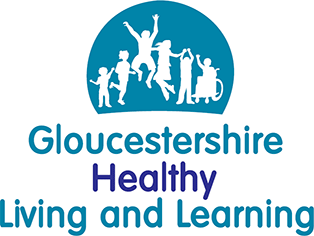Gaming and Online Safety

The internet, mobile phones, portable tablets and internet-enabled gaming devices have become an integral part of everyday social and working lives.
Our children are experiencing the World Wide Web from a young age and although these advances in technology offer a wealth of opportunity, they can also pose risks.
The advice, information and guides below will help parents and carers keep their children safe online.
Online Safety Guides and Tools
 Check out these easy-to-follow tips to help your child enjoy a safe and confident experience online.
Check out these easy-to-follow tips to help your child enjoy a safe and confident experience online. - Chat regularly with your child about what they do online and get them to show you. Get to know about new technologies and trends. Talk about the potential negatives, like oversharing, seeing inappropriate content, cyberbullying, stranger danger, uncontrolled spending of money and spending too much time online. Set a good example yourself.
- Steer your child towards safe searching, websites and apps. Check what they’re watching and/or sharing on streaming sites like YouTube and TikTok. Encourage them to use child-friendly platforms like YouTube Kids.
- Gaming, social media, picture/video sharing and many other apps and websites have lower age limits for a reason, so you should make sure your child doesn’t access those for which they’re underage.
- Download apps only from recognised sources like App Store and Google Play. Add your own email address when setting up accounts and apps for your child.
- Discuss and agree boundaries and rules from a young age, including appropriate online usage, always being respectful and how much time they spend online. Empower them, but remember they don’t have the experience or maturity to always make the right decisions.
- Consider setting up parental control software and apps on computers, mobile devices and games consoles, privacy features on social networking sites, safety options on search engines and safe location settings on devices and apps. Turn on your ISP’s family filters.
- Stay familiar with new game and social media trends, especially those attracting negative publicity because they may be violent, encourage gambling or leave the way open for messaging random strangers, enabling hence potential grooming or other types of coercion.
- For video calls, ensure your child’s safety by updating to the platform’s latest version, following its safety advice and checking that call invitations and replies can’t be seen by anybody outside the agreed call group.
- Online gaming is widely recognised as having many developmental benefits for young people, but talk to them about potential negatives like chatting to strangers, in-game purchases (like loot boxes, skins and cheats), and overdoing screen time.
- Talk to your child about misinformation, disinformation and fake news. Tell them not to believe or share everything they see or read, especially in these days of sponsored ‘news’ and AI-generated images, videos and text.
- Warn your child about confidential information, personal details and images/video about themselves or others they share in posts, profiles, messages and chats. Consider what you share yourself.
- Without being controlling, keep an eye on your child’s online activities and know how to recognise the signs of something not being right. For example, criminals have exploited increased online use for recruiting children into illegal activities such as cybercrime and drug muling.
For more information, click here
Child safety on TikTok: parent factsheet - Guidance about concerns on Tik Tok for parents.
UK Council for Internet Safety provide this guide on how to challenge victim blaming language and behaviours when dealing with the online experiences of children and young people.
GetSafeOnline offers guidance and simple checklists - Guidance to help you keep your kids safe online according to their age group.
The UK Safer Internet Centre offers e-safety tips, advice and resources to help children and young people stay safe online.
Think U Know - Helps you protect your children from abuse online.
Apps guide for parents - This guide maps some of the most common apps available and highlights those that might create risky situations for children, such as unintentionally revealing personal information, stranger danger and generating large bills through in-app purchasing.
Play Parents v Kids Alexa quiz from O2 & NSPCC - Who knows more about the world of online, parents or kids? Get the whole family together and take the O2 NSPCC Parents v Kids quiz. See who knows the most about the online world, and learn a bit more about staying safe.
Supporting young people online, information and advice for parents and carers - A guide from Childnet International.
Digital resilience toolkit for parents - There are four types of parenting style: Authoritarian, Permissive, Neglectful and Authoritative. See how your parenting can help build your child's digital resilience.
Guide to Cyber Safety and meeting new people - No matter how young your child is, if they are using a device that has the internet it is important to talk to them about people who contact them online.
Teaching your Teen Online Safety - Bringing awareness to people on how to keep teens safe online, including useful summaries of popular internet apps as well as the types of threats teens could be exposed to online.
Play, Like, Share - A 3-episode animation for 8-10 year olds to help them learn how to spot pressuring and manipulative behaviour online and to stay safe from other risks they might encounter online
What's the problem? - A guide from The Lucy Faithfull Foundation is designed to answer some of the immediate questions you may have after learning about something that is happening in your child's online life. You can call their helpline on 0808 1000 900 and speak to an operator in complete confidence and anonymity.
The website is based on the three-episode Jessie & Friends animated series, which aims to equip 4-7 year olds with the knowledge, skills and confidence they need to stay safer online. It is intended to be used by 4-7 year olds alongside their parents and carers, or within education settings as a learning tool.
The interactive website encourages 4-7s to engage safely online by helping them to recognise worrying, upsetting or scary situations and reinforcing the key message that they should ‘Tell A Grown Up’ in these instances.
The guide aims to support parents and carers in navigating the website alongside their child. It provides information on the background and purpose of the website, in addition to information about each of the games and conversation starters to use with children. The guide is available for you to download and share with parent and carer networks within your setting.
Keeping Under 5s Safe Online
Whether it's watching videos, playing games on their devices or talking to Alexa - today's under 5s are spending more time online. This article looks at the benefits of children accessing the internet and shares advice about how parents can make sure their child has a safe experience online.
Read the full article from Think U Know.
Parental Controls
What do parental controls do? These controls are designed to help parents and carers manage their child's online activities. Read the full article about parental controls.
How to set parental controls for different networks or devices so that when a child searches online, they don't come across inappropriate content.
Bluetooth Connected Toys
Connected toys with Bluetooth, wi-fi and mobile apps may seem like the perfect Christmas gift but we’ve found that, without appropriate safety features, they can also pose a big risk to your child’s safety.
Watch the video above to see just how easy it is for anyone to take over the voice control of a popular connected toy, and speak directly to your child through it. And we’re not talking professional hackers. It’s easy enough for almost anyone to do. View the full Which? report - 2017
Digital 5-a-day
A campaign aimed at parents who can encourage their children to enjoy the online world without being totally consumed by it. The campaign, Digital 5 A Day 2017, is based on the NHS’s evidence-based five steps to mental well-being, and gives children and parents practical steps to achieve a balanced digital diet. The five elements of a good digital diet are:
- connect
- be active
- get creative
- give to others
- be mindful.
Victim Blaming
The UK council for Internet safety has produced some guidance to support the learning and development of professionals in relation to incidents of online abuse and safeguarding of children and young people.
Sharing Pictures of your Children Online
Most parents love sharing photos of their children with friends and family. But remember - pictures you share online could be out there forever. Learn how to protect your children whilst staying social.
Read the full article about sharing pictures of children online from Think U Know.
Gaming
As with any form of technology or online space, adult offenders can use gaming platforms to target children and build relationships with them. Read the full article from Think U Know about gaming.
YGAM offers free workshops for parents and foster carers covering the topics of gaming and gambling with the aim of preventing future harms
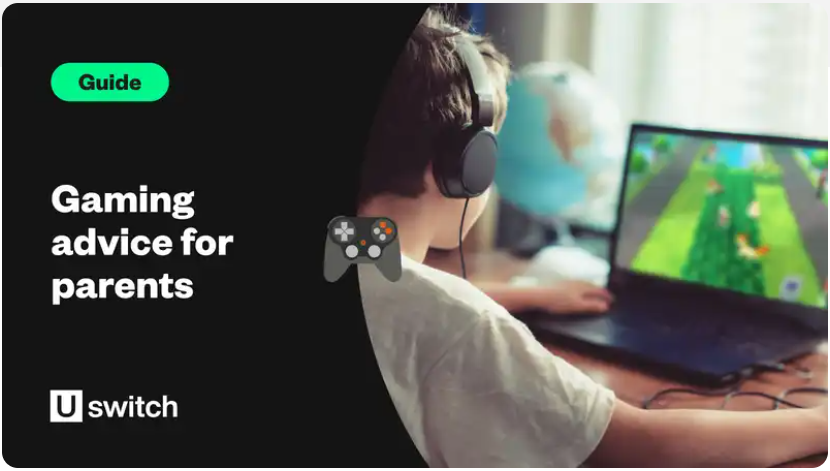
Uswitch have produced a useful guide "Gaming advice for parents: What you need to know about online gaming and your child". The article includes everything parents and guardians need to know about online gaming and children, from the online gaming risks and how to make it safe to how to decide whether a game is age-appropriate.
Social Media
Find out more from the UK Safer Internet Centre about the safety features available on popular social network sites such as Facebook, Google, Snapchat & WhatsApp.
UK Council for Internet Safety provide this guide on how to challenge victim blaming language and behaviours when dealing with the online experiences of children and young people.
Video Chats and Live Streaming
Online Sexual Harm
Find information about what online harm is and ways you can effectively help and support your children
Connect: developing online independence and safer connections
Connect is a CEOP Education resource for children and young people aged 9 to 12. The resource is a set of four lesson plans and five short situational films involving fictional characters. The resource aims to empower and protect children and young people from on and offline abuse, including sexual abuse, through understanding the principles of healthy relationships and recognising when and how to seek help.
Follow the link below to access these lessons
Digital Parenting Guide
A guide from Vodafone to help your family live a happy and safe digital life.
Download the Vodafone Digital Parenting Booklet
Tagged under: parents, carers, online safety, cyber safety, cyberbullying, social media, gaming, kids, young people, apps, YGAM, Think U Know, safer internet, teens, teenagers, Childnet, toolkit, video, animation, gaming
Was the information on this page helpful?